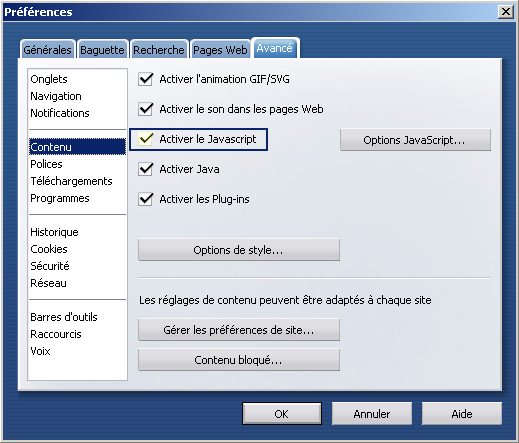Le Javascript n'est actuellement pas activé sur votre navigateur.
Pour pouvoir naviguer sur Allo-Image.net vous devez l'activer.
Si vous ne savez pas comment l'activer, suivez l'aide ci-dessous :
Internet Explorer 6 & 7
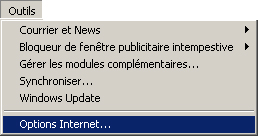
Dans Internet Explorer, cliquez sur “ Outils ” puis sur “ Options Internet... ” :
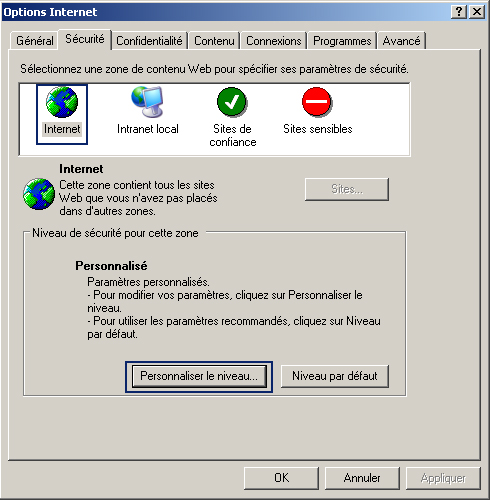
Dans la fenêtre qui vient de s'ouvrir cliquez sur l'onglet “ Securite ” puis sélectionner “ Internet ” et cliquez sur “ Personnaliser le niveau... ” :
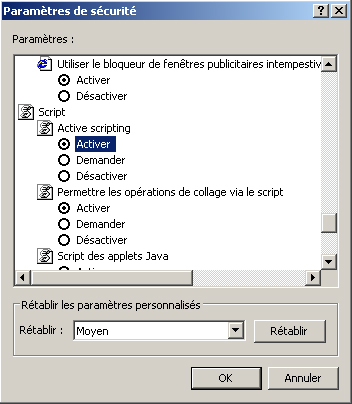
Firefox 2.0
Dans la fenêtre qui vient de s'ouvrir cochez “ Activer ” dans “ Active scripting ” pour Internet Explorer 6 ou dans “ Scripts ASP ” pour Internet Explorer 7 et validez :
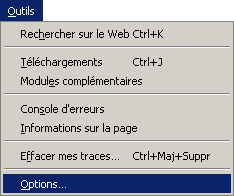
Dans Firefox, cliquez sur “ Outils ” puis sur “ Options ” :
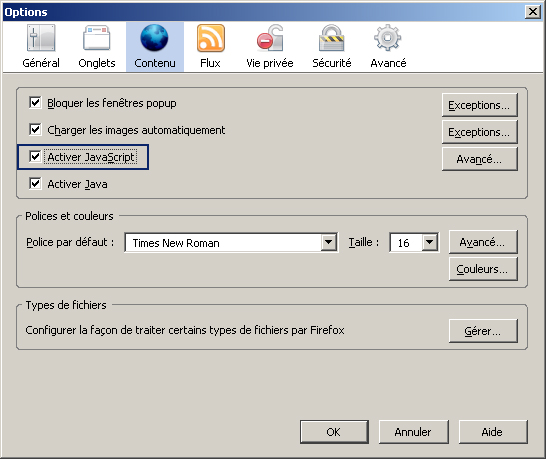
Opera 9.2
Dans la fenêtre qui vient de s'ouvrir cliquez sur l'onglet “ Contenu ” puis cochez “ Activer JavaScript ” et validez :
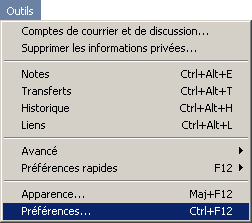
Dans Opera, cliquez sur “ Outils ” puis sur “ Preferences ” :